PS: Find me along with an amazing community of writers at Medium.com.
I read a fascinating article about a man who set up an automated Pinterest affiliate marketing system targeting the women’s fashion niche using only a website and a couple of helpful plugins. He claimed to have “Made 100,000$ in 5 Months Using Free Traffic”.
I have a lot of experience building WordPress sites and I was confident I could duplicate his system within an afternoon so I gave it a shot. I already had a well-seasoned domain (cutestuffalerts.com) set up with WordPress that I wasn’t using for much so I figured it would be my best bet to use for the framework.
Before I get into how I set it up and the results, I want to tell you briefly why this system appealed to me so much. It’s important to you because of legal issues you might not know about.
First, in order to automate content publishing, you have to have content. Duh, right?
Content is, as I’m sure Medium writers already know, a lot of work to produce. Copying or republishing others’ content is not only unethical in many cases, it is also illegal in many cases (copyright issues).
A lot of the plugins you will find for WordPress auto-posting involve scraping other website’s RSS feeds and reposting to your site. While these plugins are extremely useful when you have full permission to re-publish content, or would like to cross-post your own content, they are often “accidentally” used by inexperienced admins who need content for their site.
I myself got into a bit of riff raff over a photo once which was completely accidental, attempting to use this kind of system ethically to repost articles from “free for commercial use” sources. But one article and accompanying photo got through my setup and I was tracked down by the copyright attorneys to the tune of around $1200. Eek and ouch!
So, that being said, the thing that appealed to me about this Pinterest affiliate marketing system is that the automated content that is getting posted on the website and onto Pinterest is sourced directly from affiliate product feeds.
This means you have explicit permission to publish the pictures and the descriptions and everything else in the feed, in order to help you sell their products.
The other thing I really liked about this idea is that once it is set up, the posts can be scheduled well in advance, meaning you can auto post for months without having to do any additional work other than the initial setup. It was something I could set up and go back to working on existing projects, without constant distractions.
So, without further delay, here’s the setup I followed and I added a few things since it was easy and I wanted to give myself all the chances of success my experience could offer me. I’ll share those additions with you as well.
For this setup you’ll need:
- A hosting account and domain name
- A WordPress installation on the domain
- A couple of specific WordPress Plugins
- A Pinterest account
- An affiliate marketing account
Now I’ll go through each one at a time and I’ve included discount and affiliate links wherever possible.
A domain with WordPress installed on it. Let me save you 1000 hours in setup videos online and hundreds of dollars in setup fees.
You can and should buy a domain from Namecheap.com. If you use that link you should be able to buy your new domain for just $5.98. Namecheap’s interface is very clean and easy to use. It lets you very easily point your DNS records to your host. I have used GoDaddy in the past, and while I respect their tenure in the business, I just find their site to be convoluted and complicated to use.
For hosting, I recommend A2 Hosting or Siteground. Both are very fast and reliable, and both have auto install packages for WordPress. I have used Bluehost in the past which I’ve seen recommended by others and I was not happy with the speed.
Both A2 and Siteground were much faster. Siteground is faster than A2 from my tests I ran but I used up my new client discount and they weren’t willing to negotiate on the renewal, so I switched to A2 and bought a multi year package at a discount.
Choose any host you like, and if you already have a host and a domain you can skip down a little ways in the article. For anyone who doesn’t know how to do this, let me now show you how you connect the two. This is a picture of the namecheap screen for my domain:
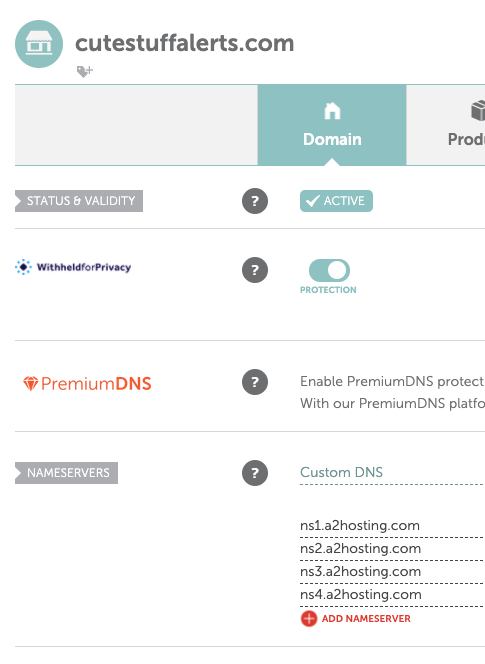
The ns1 through ns4 are A2 hosting dns servers. All you do is select “custom dns” from the dropdown and put yours in and the internet will know when someone goes to your domain to send them to A2 Hosting for your website files.
In your A2 hosting account, you go to Addon domains, click on cPanel and you’ll see this:
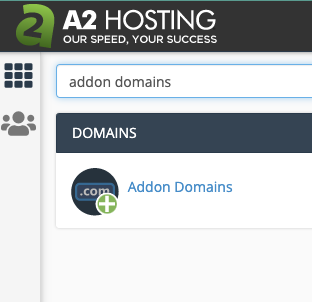
Click it, and do what’s in this picture except change out the placeholder domain text with your own:
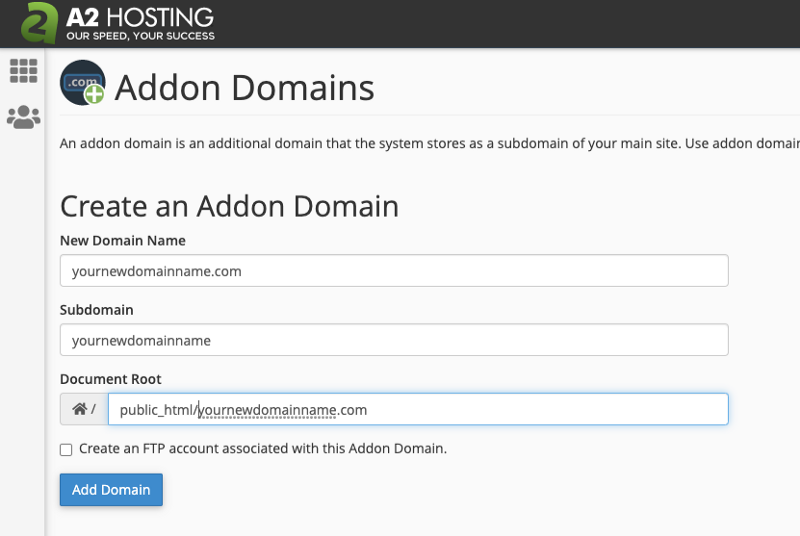
And there you have your new domain set up. Let’s install WordPress now. Go to the main cPanel page and you’ll see this:
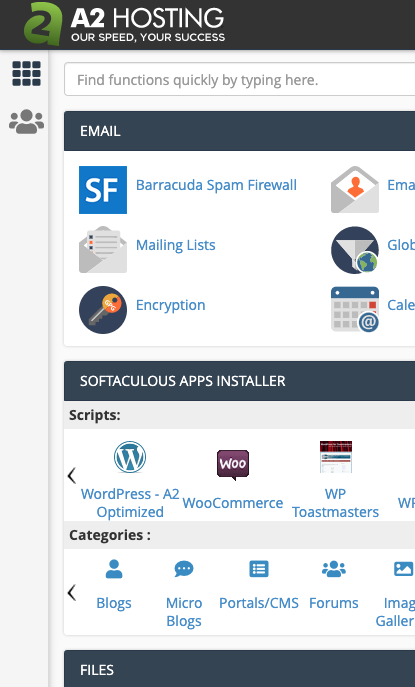
WordPress A2 Optimized is the auto installer for WordPress for your site. Click that and you’ll see a screen with these options:
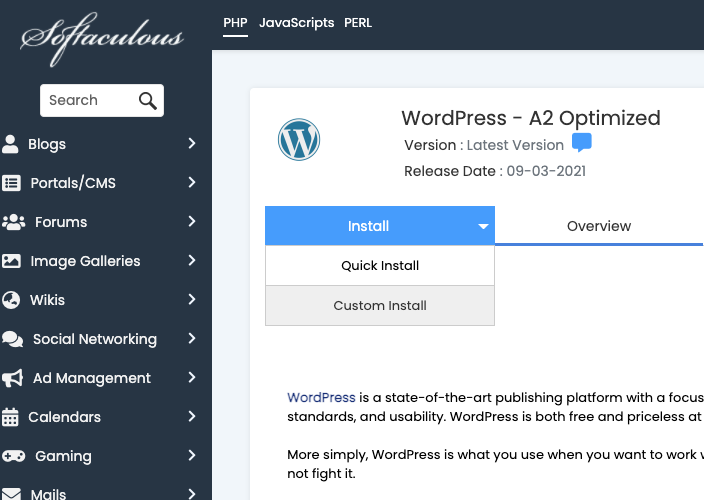
Pick which install option suits you best and fine tune your preferences, choose your password and admin name etc and click save. I won’t take you through more screenshots because the rest is very self explanatory. At the end of that screen, save and you’ll get a login url for your new WordPress install. Click it and sign in.
Now that you’re signed into WordPress you’ll need to install a couple of plugins:
The first is Pinterest Automatic Pin WordPress Plugin.
The second is WP All Import.
Once you have WP All Import installed you can import your affiliate marketing datafeeds.
Let me show you what those are. They are the biggest part of this system since without the datafeed this process wouldn’t be able to be automated easily.
There are many affiliate networks. You can use ShareASale, Admitad, MaxBounty, ClickBank, CPA Grip, or any others you find online. I recommend you sign up for as many affiliate networks as you can because many of them take a while to approve you and they all have different main niches and various tools for enabling their offer sharings.
For this experiment we are focusing on online goods and shopping because I want to make sure my site feed is always new and interesting. My goal is variety to go along with “cutestuffalerts”.
You can auto post whatever kind of products you like, such as sporting goods or women’s fashion, men’s shoes, eco-friendly products, cosmetics, skin care, etc. All you have to do is apply with a merchant and get approved to run their products.
I’m going to show you how it’s done inside Admitad because that’s the affiliate network that was the easiest to figure out and who had datafeeds that were the most organized.
So, once you are approved and inside Admitad, you’ll see a huge list of merchants you can apply to advertise with. Many of them will approve you instantly. Some you will get rejected from. Once you have a list of merchants you can advertise for, go to the top menu and click on “Product Feeds”.
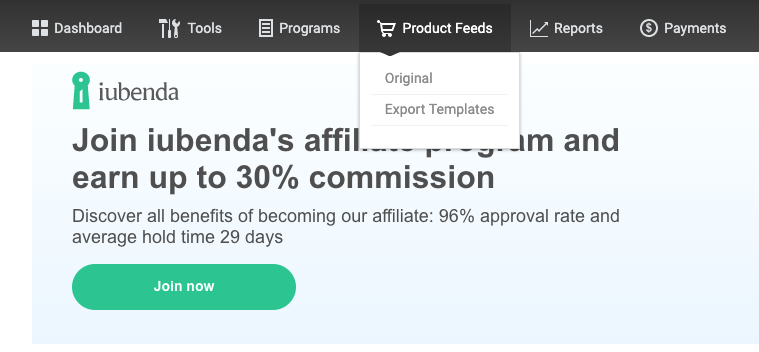
Once you’re on the product feed page, select your website from the drop down and your merchant and choose the datafeed you want to download. Choose csv for format and it will download a .csv file.
These files are big and make big databases because they include tens of thousands of products. Most of them do anyway, some of them have less, say 1000 or so products.
They’re going to take up a lot of space on your host if you start adding too many of them. Choose wisely the ones you will be uploading or you will slow down your site because the files will eat away at your hosting resources. You will be able to see how many results will be in the download before you download the file.
Once you have it downloaded, scoot on back over to your website WordPress dashboard and configure your Pinterest Automatic Pin plugin to automatically schedule every 3–5 minutes. That is the default setting. You can even do more, like 5–8 minutes. Who knows, maybe 20–30 minutes is better. I did 3–5 minutes.
You don’t want to spam Pinterest with generic garbage and you don’t want to overload their resources either. You must adhere to their terms of service or they can suspend or cancel your account. Pay careful attention to these settings so you can do things like, choose your default board, do board mapping to keep your boards more organized, and more.
Once you have configured the Pinterest Automatic Pin plugin you can go on over to the WP All Import plugin and start your first upload.
You’re going to pick the first option, “Upload a File”.
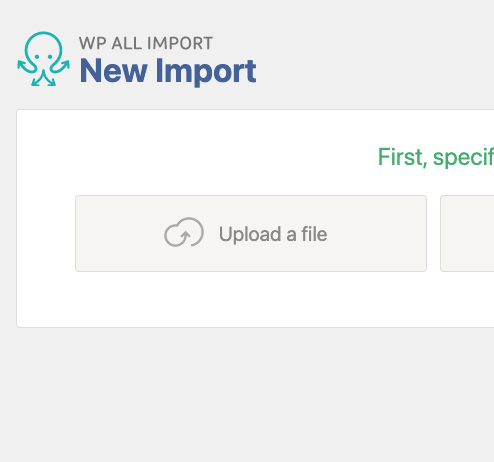
Now you can choose if you want to create posts out of them or other post types. I set mine up for posts, but the example I followed seemed to be set up as products. I didn’t want to complicate my install with woocommerce and I didn’t need to. I set it up as posts. Now here’s where the magic happens.
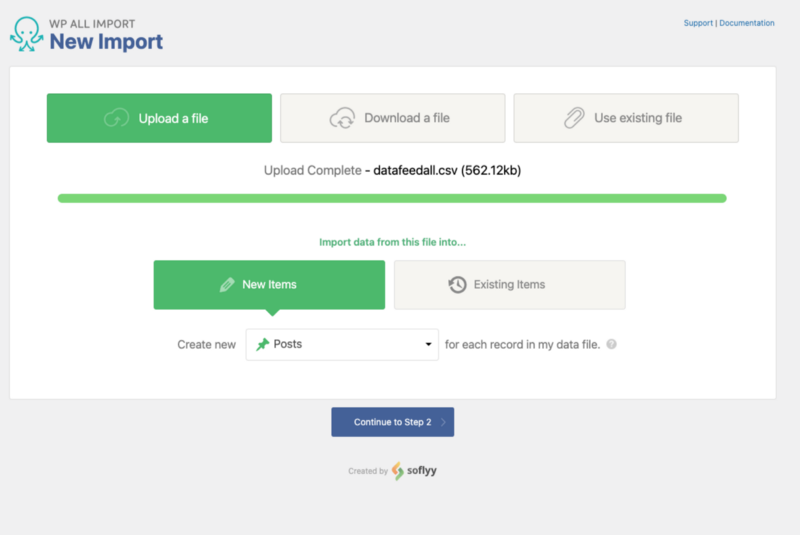
Once the file import settings are squared away, you’re going to see where you can map the data. This is where the product and affiliate links are located and the product description, photo url, and product id numbers are. The plugin lets you choose whether or not you want to download the images or link to them.
I chose download but I now regret that because it took a lot of space in my folders. I didn’t bother to go back and try the use the link urls because I want to see how the experiment pans out further before I do more work on it. For now it is what it is.
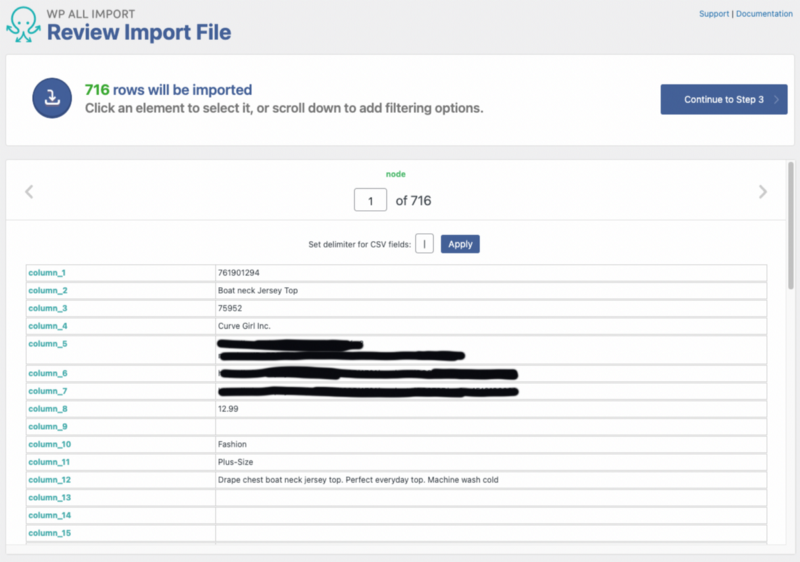
Once you click to “Continue to Step 3”, you’re going to be able to create a post and drag and drop the data into it. So you can create a post that includes the photo, description, and link to purchase the product. For an example of this you can go to my website and see what that looks like by clicking to basically any post since they’re all affiliate posts.
What I did was configure the import plugin to set the post dates to past and future dates randomly. This way, as I uploaded more products they would be much more mixed up and also scheduled into the future. The Pinterest plugin sends them to Pinterest as they are posted, checking for a new post every 3–5 minutes.
So there you have the setup. Auto posted content for as long as you’d like to set it up for. I scheduled mine to run for several months to give it time to rank.
In the example post, the author says it took him 21 days to rank anything or many any commissions. He also says he made $100,000 in sales in 5 months but what he really meant, if you look at the fine print, is $100,000 in product sales, not commissions to himself. According to the article, he did this by setting up 10 of these websites which means he must have a much higher level and more expensive hosting account. 10 of these websites would be extremely resource intensive from what I can see in my own hosting account from just 1.
His actual commissions were around $15,000 for the 5 months from what his photos show, and that’s just my closer inspection (I could be missing something). So, all in all, it’s not that much money. But for the little bit of work it took to set up, it sure would be great passive income if it works.
Additionally, I chose not only to market to Pinterest. I configured JetPack to auto share the posts to a fresh Twitter account and to a fresh Facebook page as well. This is where things get more weird and interesting too.
I have had this operating running full time for a couple of weeks. Not quite the 21 days that our friend said he ran his for until he made his first sale, so I wasn’t necessarily expecting anything to happen yet.
My initial thoughts are: I suppose it is possible this will work, though the product feed angle does seem spammy and if I don’t keep it interesting, the algorithms of these social networks are going to filter me out into oblivion. I also am using up a lot of my site’s resources on the cron jobs that are running these auto posts, which are taking away resources from other websites I have running on my hosting account. My plan is to try this out for a few months and see what kind of real traffic I can generate and if I can monetize the traffic in other ways as well.
Here are my initial stats traffic wise, according to Google Analytics:
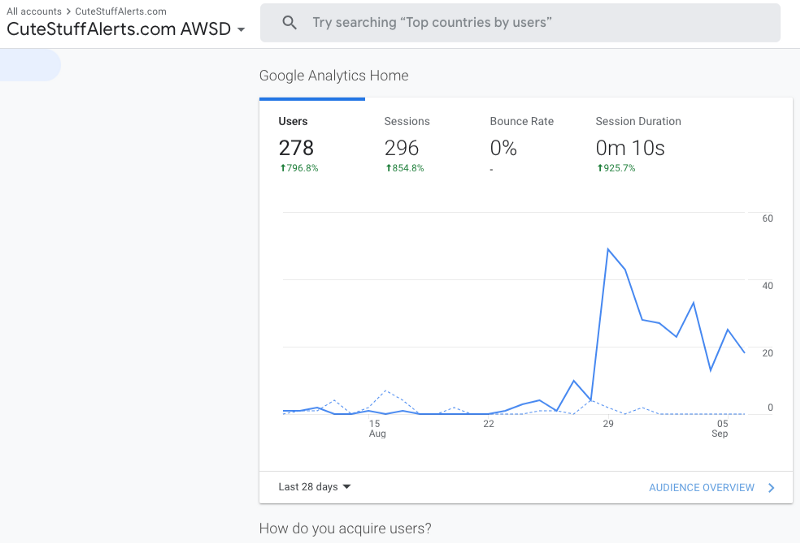
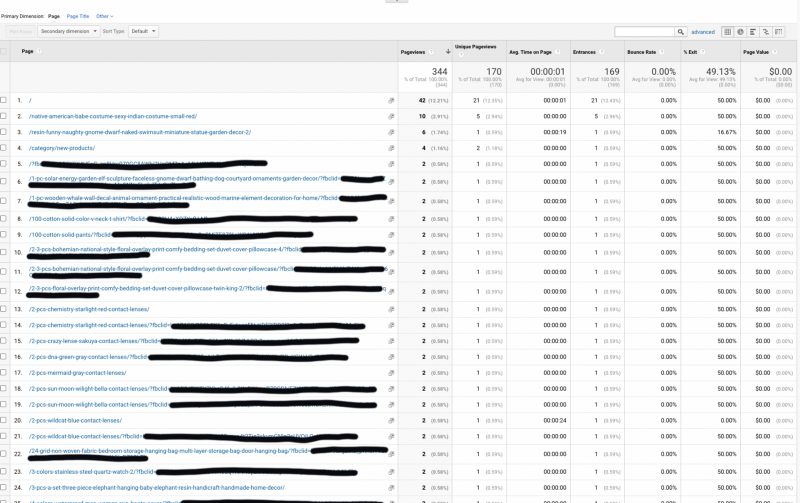
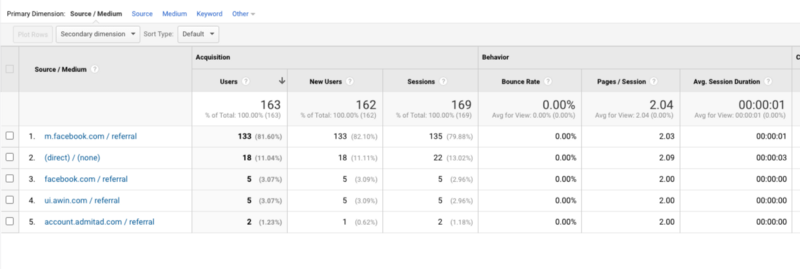
As you can see, I’m not getting any traffic whatsoever from Pinterest, even though I am posting there every day automatically. But it does look like I’m getting traffic from Facebook. Is this real traffic? I don’t know. My bounce rate is 0 which is odd. But maybe not. My session duration is 0 in many cases, so that’s sort of bot-ish.
From the page views it seems like traffic is coming from Facebook to a variety of posted products, and I did get 1 facebook share so my posts must be ending up in someone’s feed somewhere. My Facebook analytics don’t show any engagement so I’m not sure where that share came from.
I’m not going to ask my friends on facebook to like my page or share my posts because the whole point of this exercise is to scale up easily and automatically without needing support from friends and family.
I thought this would work well on Instagram also but I couldn’t get the plugin to post to Instagram easily enough that it made it over my effort wall for this project.
Here’s my dashboard from Admitad so you can see the click tracking there:

You can see an initial hump in the very beginning but that’s just from the setup phase I think. The more steady lines to the right are the days it’s been running on autopilot. I don’t know if those clicks to the products are actual clicks from people or automatic pings from the software somewhere but none of it matters unless I get sales from it, which time will tell. I don’t intend on keeping the experiment running for longer than a few months if no sales come of it because I don’t want to waste the resources.
A couple things I should also mention. First, I already had a Pinterest account with about 900+ followers give or take. That is the account I used, I didn’t make a fresh one. I had a pretty long history of manual pinning also as well as many well stocked boards.
I published the pins only to a default board, and didn’t do any board mapping which could make a difference due to the search engine part of Pinterest. I did make sure to include the tags and item descriptions in my pins to give them some keyword juice which I imagine they need. Here is a screenshot of my Pinterest dashboard so you can see the kinds of impressions the pins are getting.
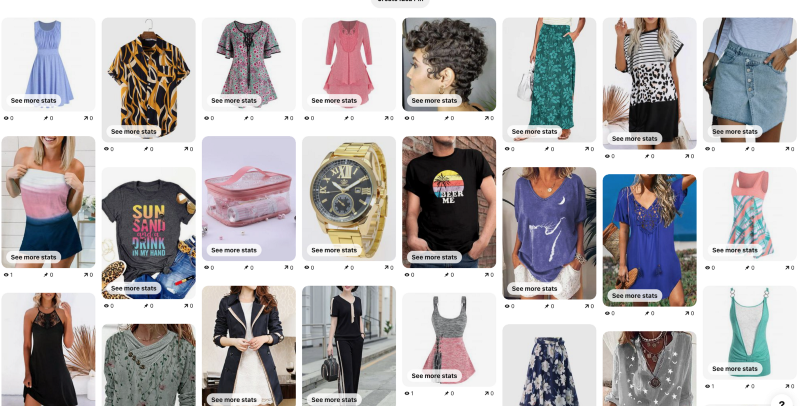
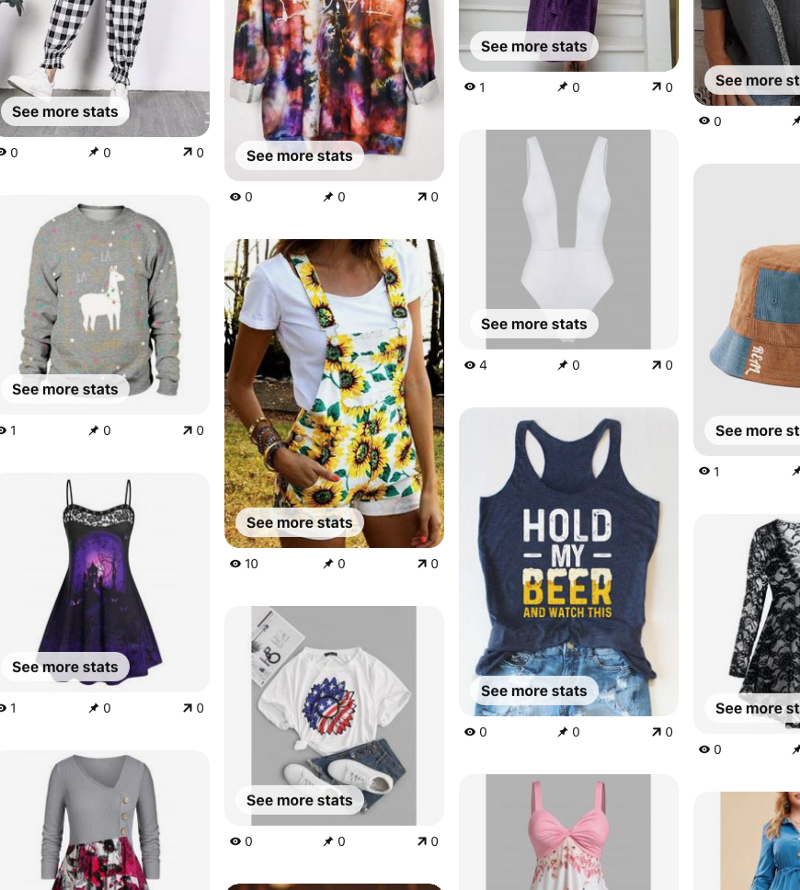
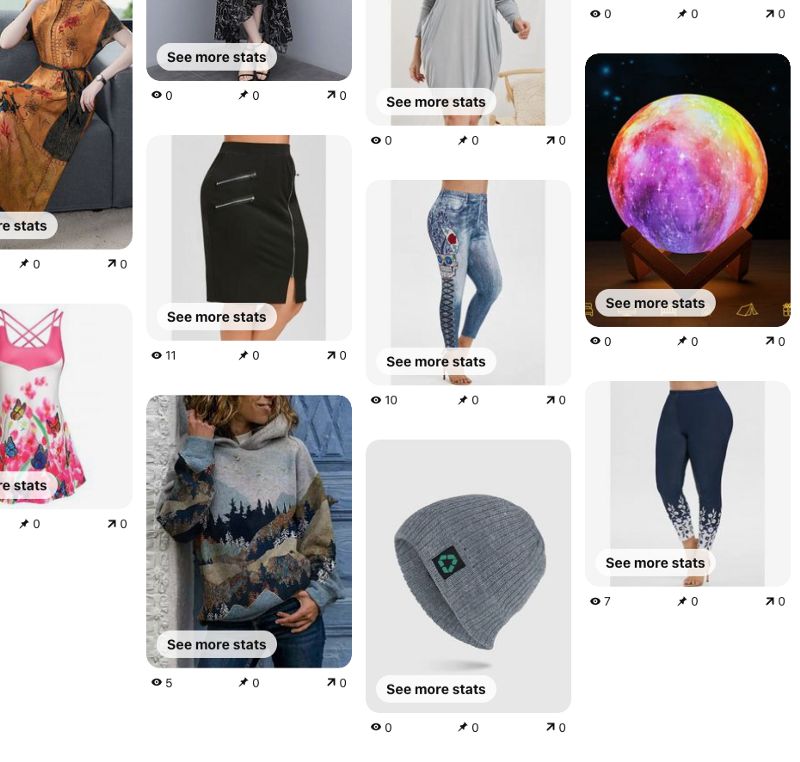
Every now and again a particular pin gets some impressions but so far I haven’t seen any outbound clicks. I hope this will change, but for now I am not checking it. I’m just letting it run.
I will say regardless if it works I am still happy to have found the plugins and find them to be very useful and interesting for more projects that I intend to build in the future so I won’t feel that I’ve wasted any money or any time wiring up the system. Auto posting to Pinterest is still incredibly useful and so is the import tool. I imagine using it for custom photos, Airtable data, and other things that have databases I can customize and export/import. Also, the WP All Import plugin has a 90 day refund policy, so technically if my experiment fails and I no longer need the plugin, I can get a refund.
This project also allowed me to get familiar with affiliate datafeeds which I hope to get more creative with. I highly recommend tinkering with them. You can easily pad an empty site with niche product posts. Sometimes you just need something on a website so that it doesn’t look like a new installation.
If you have any more ideas for datafeeds I would love to hear about them and learn about your experience. Do share please. 🙂
I hope this post was helpful to people out there who are bombarded with make money online schemes and you know, there’s only so many we can try without burning out time-wise or investment-wise. So it’s good when we can learn from others and share our experiences, spare each other the mistakes we made along the way, etc.
I will create another post after a while, either when it works or after I shut it down. So if you’re interested in seeing the final outcome feel free to subscribe.
This post may contain affiliate links which keep me on the air. Thank you! More.


