PS: Find me along with an amazing community of writers at Medium.com.
I love the Astra WordPress theme. This site uses it and I am very happy with it. It can be super minimal or it can get highly customized. I like the speed. I like the flexibility. I got hung up on a weird pop-up footer that I couldn’t customize and was very annoyed. This is what it looks like:
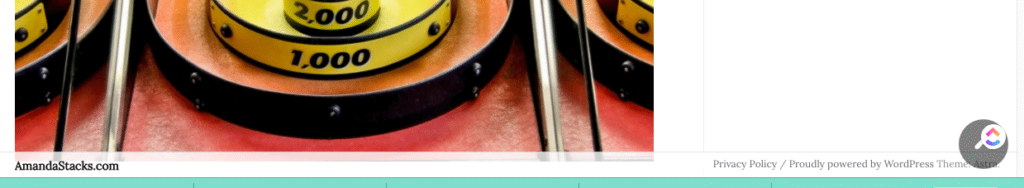
Do you have Astra installed on your website and can’t seem to figure out how to turn off the automatic footer that pops up when the user scrolls down your page?
It took me a while and I searched for a very long time to figure this out and couldn’t find the answer anywhere in the forums.
First, there is a setting in the customizer that lets you customize the text that displays in the usual footer widget area. This is not the same as the popup footer that I’m talking about.
If you just need to edit the regular footer, go to Customize > Footer Builder > and choose the Copyright section to edit.
But if you want to remove the auto popup footer that shows up when the user scrolls down, this is where to do that.
First, it’s a Jetpack thing. Don’t ask me how, I don’t know.
Go to Jetpack > Settings > Writing > Theme Enhancements > and click the radio selector for the first option which is “Load more posts using the default theme behavior”. See screenshot below.
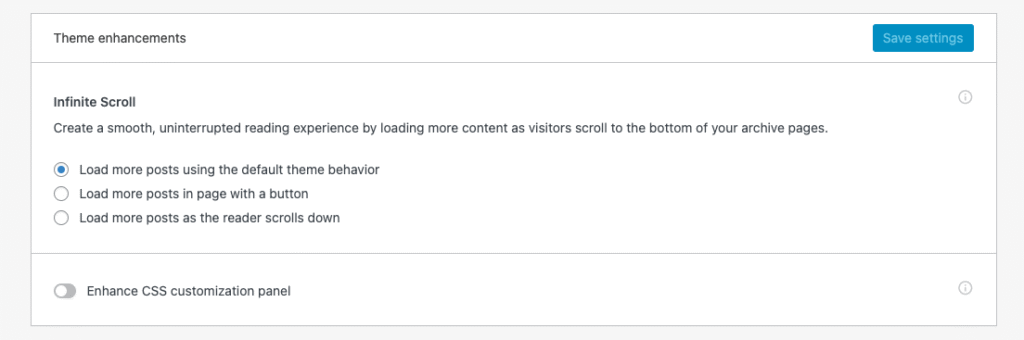
That will turn off the footer popup. Let me know if it worked for you!
This post may contain affiliate links which keep me on the air. Thank you! More.



